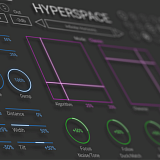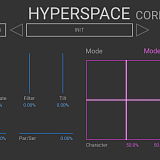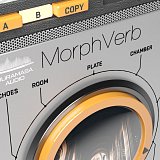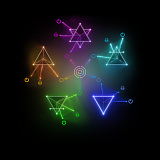UnitedPluginsManager
The new and easy way to manage all your plugins.
Current version: 02.11
All UnitedPlugins effects can (only) be installed by our new application.
- UnitedPluginsManager makes sure your UP effects are always up to date and that you only have those files you desire on your system. UPManager tracks the smallest updates in all plugins, and it allows you to repair your installation easily. It is also used to activate the plugins, redeem licenses from our partners, and it updates itself automaticaly too.
- UnitedPluginsManager deals with your offline installation too.
UnitedPluginsManager is not an active app that would run in background and consume your resources. After you install and activate the plugins, you don't have to have the UnitedPluginsManager installed anymore. But you will lose the comfort of checking for updates any time.
Quick how to:
- Install and launch UnitedPluginsManager.
- Log into your account (top right corner).
- After logging in, the plugin will check licences on your computer and in your account, and offer plugins to install. Click the plugin icons to select or deselect as needed, or use the "bundle shortcuts" from the right-hand bar.
- Once you've selected your plugins and addons, click the INSTALL/CHANGE button, and UnitedPluginsManager will download and install all necessary packages. The initial installation may take a few minutes, but subsequent updates will be much faster.
Effect List / Preset Download
All effects are included in UnitedPluginsManager. Check out the product details or download presets here.